Welcome to The Gadget Professor Show #174 hosted by Don Baine, produced by Mike Baine.
The Canvio® Connect lets you store your files in a centralized place next to your computer, giving you easy access to your files whenever you need them – whether you are at home or away from home.
Get peace of mind knowing your data is protected. The included NTI Backup Now EZ2 software scans your system and offers customizable backup options for your computer. Choose between backing up your files and folders to the cloud3, backing up your files and folders to your Canvio® Connect portable hard drive, backing up everything saved on your computer, or choose all three for the most comprehensive coverage. Click the restore button and you can recover a file, folder, or your entire system. You can even schedule your backup to run automatically at any time and day – ensuring your files are always protected.
Secure your backup files with password-protected data encryption, (up to 256-bit), to help keep your backup safe and prevent unauthorized access.
Stay connected with your friends and family. Get the full Canvio® Connect experience with the Pogoplug® PC5. Leave your Canvio® Connect at home, connected to your PC and still have complete access to all your files, photos, music and movies on any computer, smartphone or tablet – anywhere, anytime5. You can even share massive files and folders instantly from your PC and Canvio® Connect with Pogoplug®. As an extra bonus, Canvio® Connect includes 10GB of free cloud storage5 for storing “always-available” copies of important files.
The Canvio® Connect is pocket-sized and easy to carry – yet able to store even the largest digital libraries with up to 2TB storage capacity. It also includes an internal shock sensor and ramp loading technology to help keep your drive safe on the go. Forget your files? No problem – the Canvio® Connect comes with file and folder remote access feature so you can access your files anywhere anytime via the internet5. You can even back up content from your mobile devices to the Canvio® Connect or to the cloud5.
Toshiba Canvio® Connect Portable Drives are preformatted NTFS for Windows® 8, 7, and Windows® XP. Plus, the drive comes with a NTFS driver for Mac® allowing you to store and access files from the PC and Mac® without reformatting4.
We also feature tech news,free apps & and software reviews!
For the best in video streaming & rental equipment check out the new Livestream Studio HD51
Visit The Gadget Professor on Facebook www.facebook.com/gadgetprofessor – check it out and LIKE him!
Subscribe Today: ![]() Video Download the Show File
Video Download the Show File
- Sign up for the Newsletter be sure to choose Gadget Professor
- Follow The Gadget Professor @gadgetprofessor on Twitter
- Sign up for the Newsletter be sure to choose Gadget Professor
- Email the Gadget Professor at: TheGadgetProfessor@gmail.com
- Twitter: @gadgetprofessor
- RebelMouse: https://www.rebelmouse.com/gadgetprofessor
Look for The Gadget Professor every Thursday here at Geek News Central.
Audio version NOW AVAILABLE!!
Podcast: Play in new window | Download | Embed
Subscribe: Spotify | Email | RSS | More
Podcast (audio): Play in new window | Download | Embed
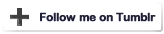
In your post The final verdict #174;Did i miss something. all i see their looks like AD for the product, just list it features. doesn’t really have connection or conclusion to what you where discussing. you did not say when you replaced the defective Toshiba potable drive and plugged in new one, did you have the same problem?
would it connect to Pogo and allow you to live steam? As you said in #173 its a cliff hanger… well i’m still hanging on. If the connection problem still exists maybe if not could be caused the USB 2.0. Maybe in order to use all the bells and whistle we need to use the USB 3.0. if so that should be on the box. thanks i liked your show very much.
Thank you Jason for your kind comments, greatly appreciated.
In the end the new replacement Toshiba Drive did in fact work well and the Pogoplug did work as described – much to my amazement!!
Any other questions just let me know..Thank you for watching The Gadget Professor Show! Honored to have you in the audience.
Don Baine