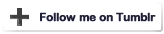Welcome to The Gadget Professor Show #540 hosted by Don Baine.
Work smarter and faster with C368. This card reader is perfect to transfer files from your phone, camera, GoPro digital memory cards to your PC and vice versa. Simply connect to an available USB port and Go! You will be able to transfer and manage your files quickly and easily, including large files, saving you tons of time in a busy world. You won’t need to sit around and wait with USB 3.0, including data transfer rates Super-Speed (5Gpbs), High-Speed (480Mbps), Full-Speed (12Mbps).
This device can read a multitude of cards, including CF (CompactFlash) and MicroSD, some of the popular and common memory card.
If you are a professional or hobby photographer, musician, or anyone dealing with large files, this is the solution for you. You can also provide read/write access to a wide range of memory cards, including high-resolution files. Remember this device is also USB powered, so no external power is required. It’s small, compact design makes it great for travel. Upgrade today and become more efficient!
Work smarter and faster with C368
Product Highlights:
USB 3.0 Multi-Card Reader, also supports USB 2.0
Super fast data transferring speeds: Super-Speed (5Gpbs), High-Speed (480Mbps), Full-Speed (12Mbps)
Supports most standard memory cards including CF, SD, SDHC, SCXC, MMC, *MMC Micro, *RS MMC, *Mini SD, Micro SD, MS Duo, MS Pro, MS Pro Duo, MS Pro HG Duo
Powered directly from USB 3.0 port with front USB access, no additional power source needed
Plug and Play, no software needed
SmartQ C368 USB 3.0 Multi-Card Reader, Plug N Play, Apple and Windows Compatible, Powered by USB, Supports CF/SD/SDHC/SCXC/MMC/MMC Micro, etc.
15 LCD keys: Tap to switch scenes, launch media, adjust audio and more
Fully customizable: Personalize keys with custom icons or choose from hundreds
Instant engagement: Tweet at the perfect moment
Direct integration: Control Game Capture, OBS Studio, Tipeeestream, Twitch and more
System requirements: Windows 10 (64-bit) macOS 10.11 or later
We also feature our weekly Free APPS selections as well as tech news and comments!
Visit The Gadget Professor on Facebook www.facebook.com/gadgetprofessor – check it out and LIKE him!
Follow me on Instagram: @GadgetProfessor
Subscribe Today: ![]() Video Download the Show File
Video Download the Show File
- Sign up for the Newsletter be sure to choose Gadget Professor
- Follow The Gadget Professor @gadgetprofessor on Twitter
- Sign up for the Newsletter be sure to choose Gadget Professor
- Email the Gadget Professor at: TheGadgetProfessor@gmail.com
- Twitter: @gadgetprofessor
Podcast: Play in new window | Download | Embed
Subscribe: Spotify | Email | RSS | More
Podcast (audio): Play in new window | Download | Embed